Eye Color Simulator
The Neoris eye color change simulator
Discover our eye color change simulation software. Instantly transform your brown eyes into green or blue with incredible ease. Our simulator is a great way to see what blue, green or gray eyes would do to your look. Try it now, it’s completely free!
Try a range of eye colors for free
The Neoris eye simulator is designed to offer a real-time preview of how your eyes will look following keratopigmentation using the colors available on the market. We recommend using it on a recent smartphone to benefit from better camera quality, and therefore more reliable simulation rendering. For the best user experience possible, consult the different colors available.

How to ensure the best experience with the eye color simulator?
Several factors come into play to improve simulation results. The most important thing is to run the simulation in a well-lit environment. Although outdoor use – in sunlight – is optional, it can significantly improve results. Make sure you remain stable and stand at a distance of about 40 centimeters from the camera. This will enable you to explore Neoris’ exclusive colors in real time and/or capture a photo (on which colors and their density remain modifiable).
For a more “zoomed-in” view, it’s best to stand at a suitable distance from the camera, take a photo and enlarge it, rather than getting too close to the camera, which could alter the quality of the result. This approach guarantees a more accurate simulation, enabling you to choose the color that best enhances your eyes.
About our keratopigmentation operation
The keratopigmentation procedure provides a permanent solution compared to the inconveniences and risks associated with colored contact lenses. Neoris puts you in touch with surgeons who can give you the natural colors you’ve always desired, choosing from a range of exclusive shades. The advanced keratopigmentation technique ensures a safer long-term alternative to color contacts, minimizing the risk of complications and offering you a more permanent and secure choice for a new eye color.
Interested in our eye color changer surgery?
Say goodbye to daily wear and the potential for eye infections for color contact lenses, and embrace the beauty and safety of eye color change surgery – keratopigmentation.